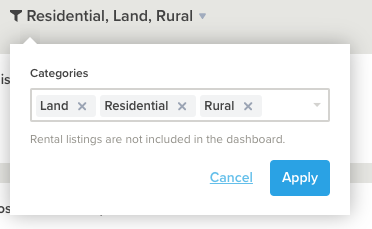Head to Dashboards > Agent Performance to view an automated summary of your agents' performance including attributed gross commission, appraisal-to-list ratio, list-to-sell and more.
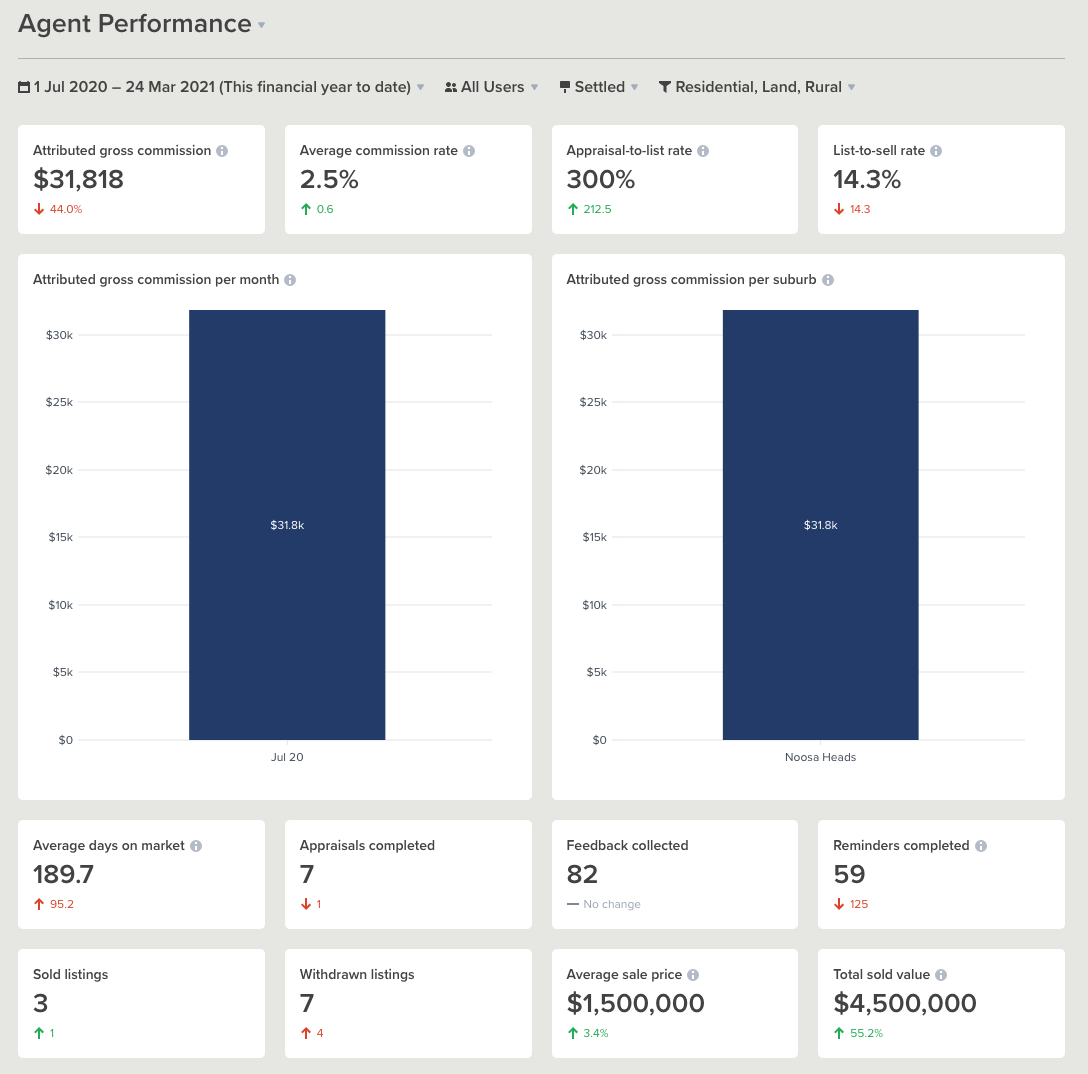
Filters
You will notice a filter at the top of the dashboard - this includes date range, users, contract status and listing types.
Date Range
In the example below, I have selected This year to date. The comparison (at the bottom of the choice list) will be year-on-year. The comparison is year-on-year for all options except for Last 30 days and Last 90 days.
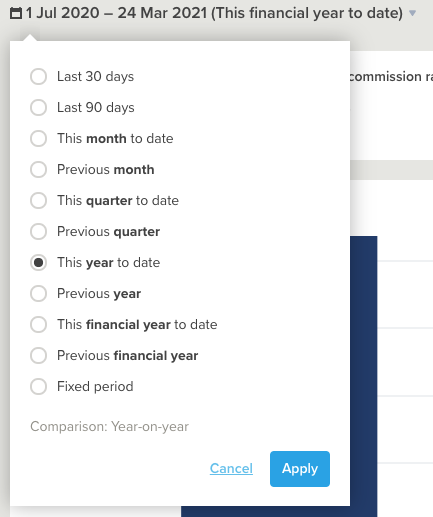
This comparison setting is across most dashboard fields in red or green text that you can see below the percentages and totals.
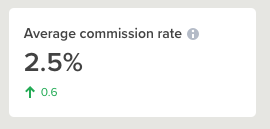
Users
If you'd like to refine the agent performance dashboard down to one agent, a group of agents or just the first listing agent, you can add a user filter. This dashboard is most useful when filtering down to a specific agent.
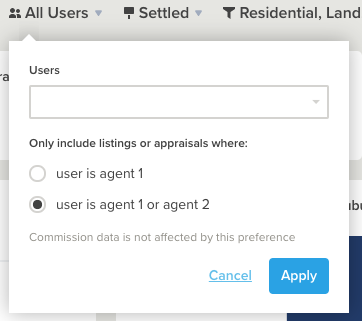
Contract Status
This filter is based on what you consider as a sold listing. You can set it as Under Contract, Settled or Unconditional.
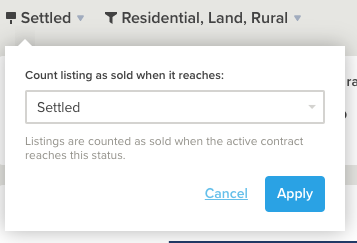
Listing Type
You can refine down the dashboard to specific listing types. Note that rental listings are never included in the dashboard data.