Top
Viewing/Printing Trust Fund Requests
- Click on Funds Requests > View Funds Requests
- Hover over the Funds Request you wish to check and click on the drop down button - you'll see several options:
- Edit - here you can modify the request
- Print - use this to create a PDF so you can print off and send to contact. Once you click this, it will show you a preview, then click Generate PDF to create it, then Download PDF to save to your computer for printing
- Add Deposit - when you receive the money, you use this option to add the deposit to trust. This is the same process as what is found in this article Trust: Recording Deposits
- View Related Transactions - use this to see the deposits attached to this funds request
- Cancel Request - this will cancel the Funds Request and remove from your list of requests. You can view your canceled requests by checking the box Show Canceled Requests
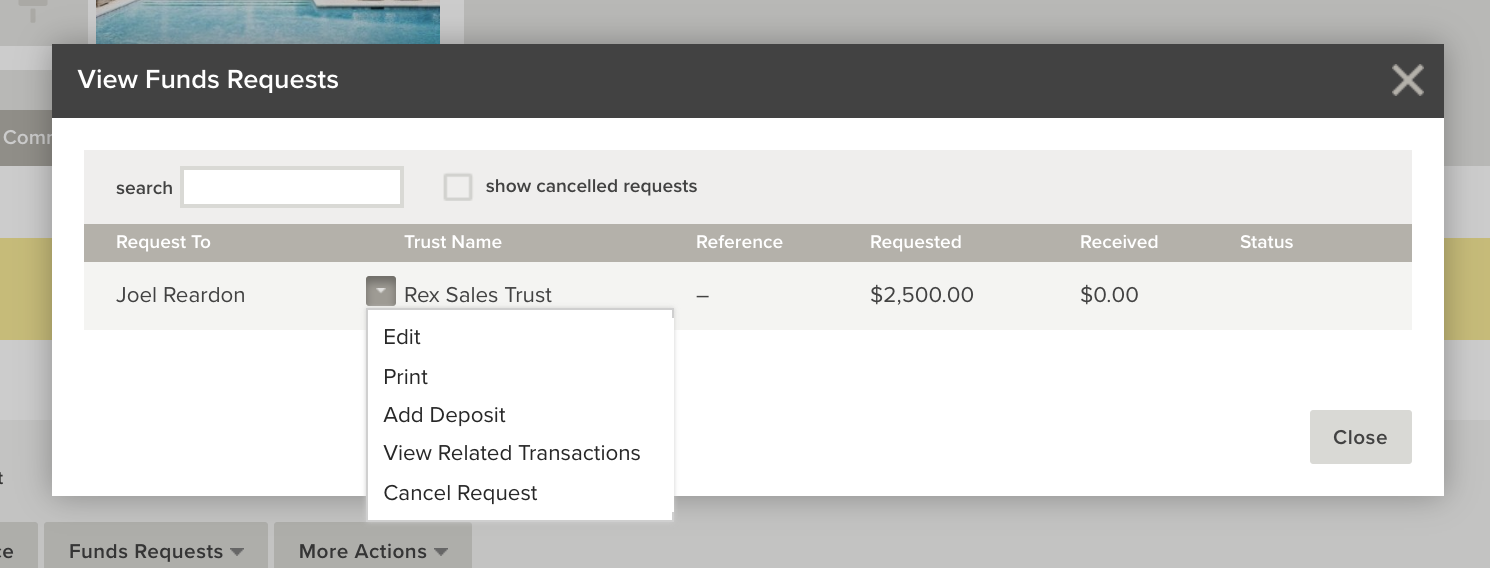
Back to top