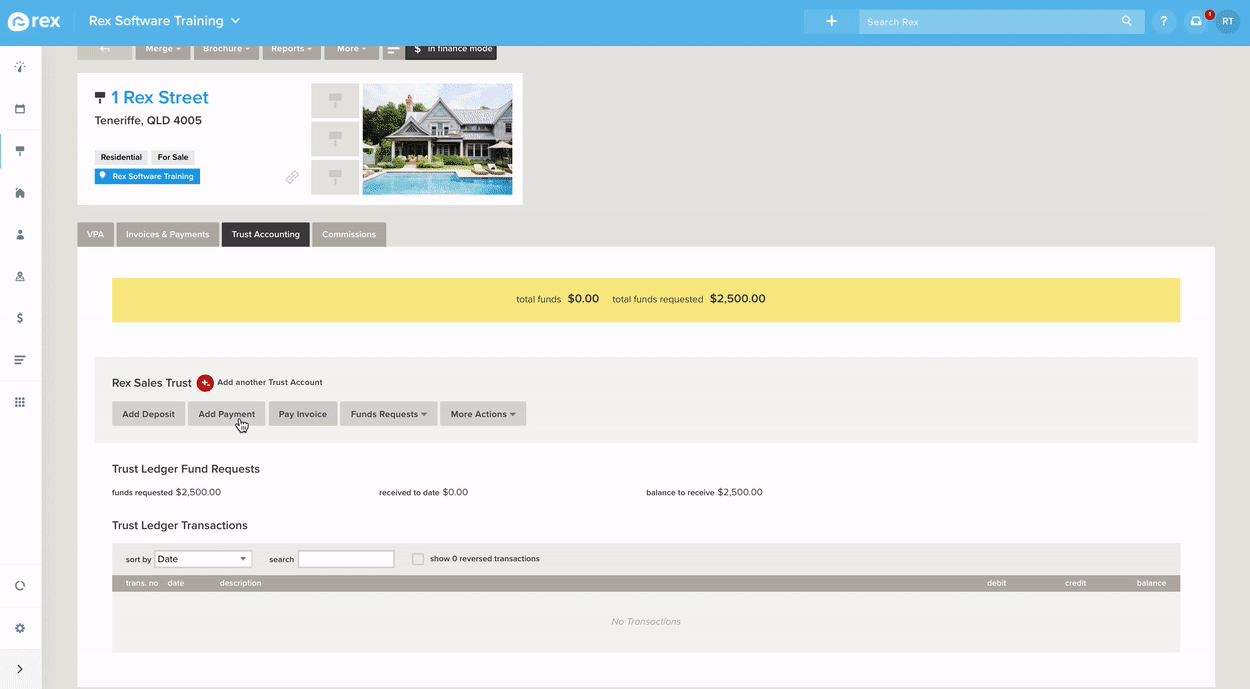- Open the listing
- Click the Finance Tab
- Click the Trust Accounting tab
- Click Add Deposit
- Enter the following information regarding the deposit:
• Contact: the individual making the deposit
• Date: date deposit received
• Deposit method: cheque, EFT (card, electronic transfer) or deposited in the form of cash
• Amount: total amount deposited
• Reference #: either the cheque number or the EFT transaction reference number
• Particulars: enter a reference for the transaction - Click Save
Once the transaction is saved it will appear in the listings ledger, which will update the ledger balance accordingly.