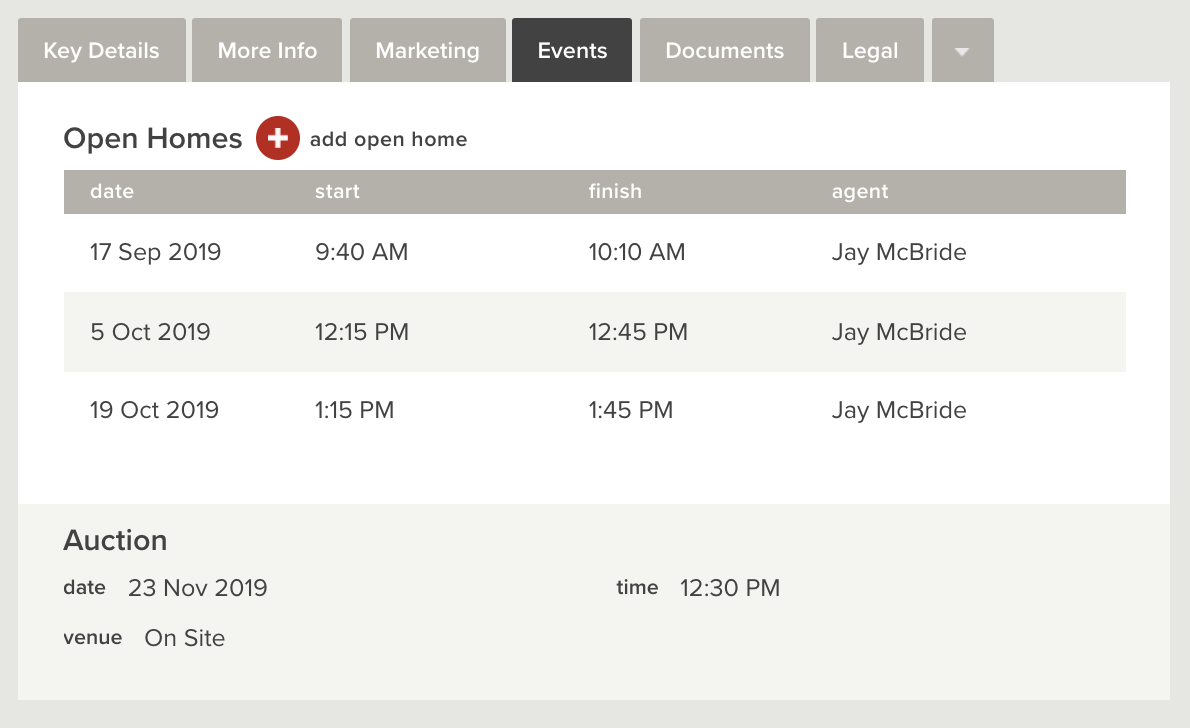The events tab, lets us add in related events against a listing, this includes Open homes and Auctions.
Adding an Open Home
- Go to the Listing
- Go to the Events tab
- Click the red + Add Open Home button
- Enter the date of the open home, the agent and the start/end time
- If you want to repeat the open home time, select the check box Repeat Weekly
- Enter the number of repeats required
- Click Save
Adding an Auction Date, Time & Location
- Enter the Date, Time and Location of the auction
- Click Save
Note: For Set Sales, Tenders, etc. use the auction date.