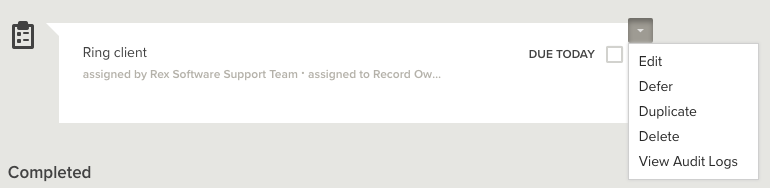After you've added a Reminder to your Record, you have a few options that are accessible by hovering over the Reminder, then clicking the Dropdown button.
-
Edit - Use this to modify the Reminder.
-
Defer - This option lets you postpone the Reminder to another date - useful when you'd like a non-urgent Reminder to be pushed back to a more convenient date.
- Choose a date to postpone until in the defer until field
- Give a reason, so other users can see why you did this
- Click Save
-
Duplicate - Lets you duplicate the Reminder. Clicking this will copy all info, except for the due date, to a new Reminder entry. Add due date, update any other info and click Save.
- Delete - Clicking this will trash the Reminder.
- View Audit Logs - This lets you view when the Reminder was created and by whom - as well as any changes made since it was created. For more info - see Rex Concepts: Change Log