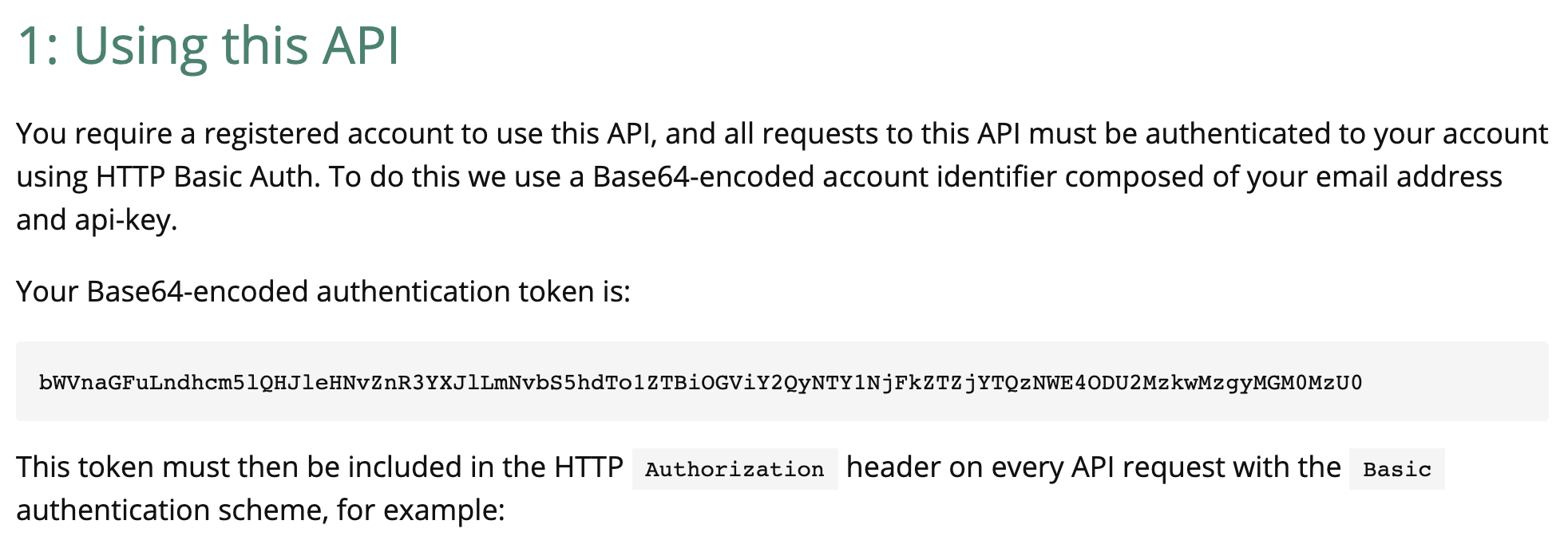The EPC integration with the Open Data Communities allows you to pull through EPC data onto the compliance section on a listing record.
To setup the EPC integration you will need to sign up through this URL: https://epc.opendatacommunities.org/
After you have signed up you will receive an email that contains a link. All you need to do is click through that link to log in.
Once you have logged into the Open Data Communities you will need to retrieve an Authentication Token. Please follow the steps below:
- Scroll to the bottom of the page and select Developer API
- Select Display Energy Performance Certificates API
Note: You will then be redirected to a page which will include something called a Base64-encoded authentication token. - Copy the Base64-encoded authentication token
Next, you will need to go to Rex to activate the integration.
Activating the Integration
To setup the Open Data Communities integration in Rex, follow these steps:
- Select 'Admin' from the main menu
- Open 'Integrations'
- Open the 'Discover' section from the left side menu or select 'Discover Integrations' from the bottom of the page
- Select Open Data Communities from the list and click 'Activate'
- Click Edit > Connect Account. Then paste the base-64 token code into the Authentication Token field
- Click Save
You will now be able to generate EPC details on the compliance section on a listing record.
Please note; this integration will apply to all listings and all users. You will only need to set this up once and with one Open Data Communities account.