Activating the MultiArray Integration
To active the MultiArray integration, you will need to ensure you have the required privileges. The MultiArray Integration is only available to our Australian clients.
To enable the MultiArray integration, you need to:
- From the left side menu, go to Admin > Integrations
- Click on Discover on the left-hand side
- Click on the MultiArray integration or search by name
- Click the Activate button
- Your integration is now active, you can click on Edit to begin setting it up
Setting up the Integration
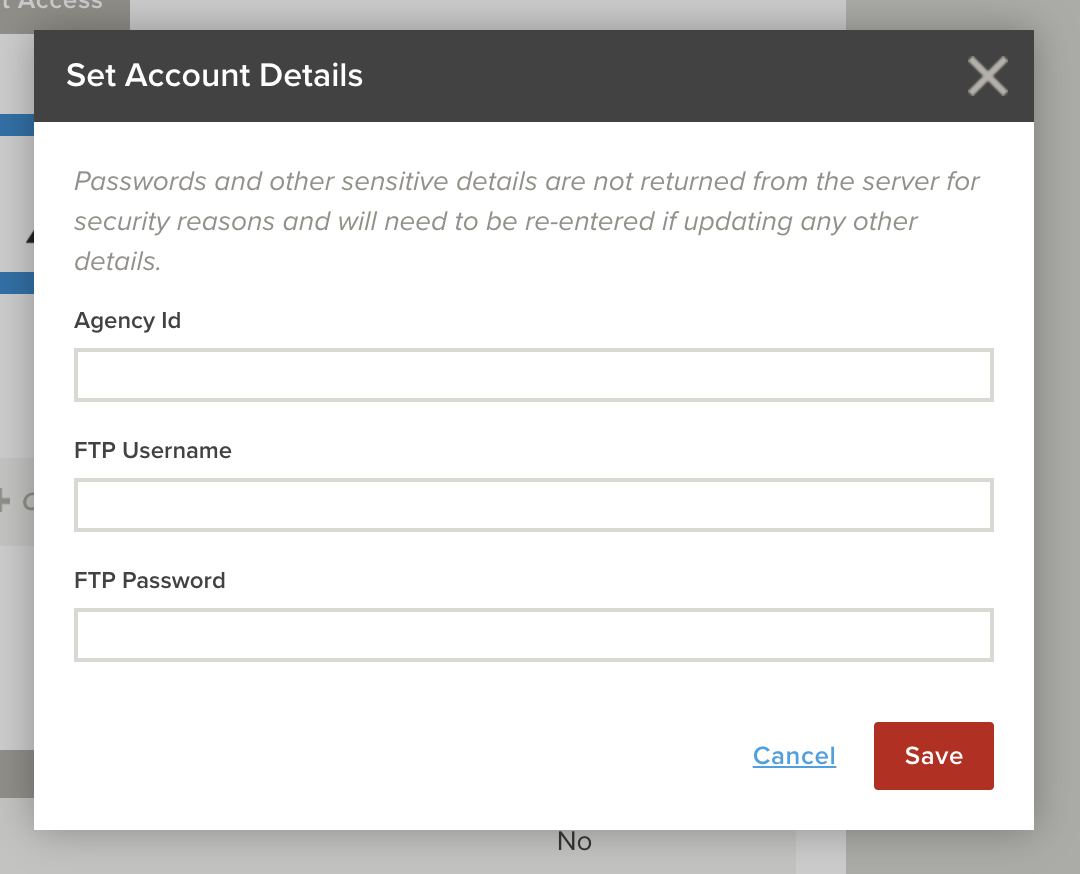
- Go to the Active tab on the Integrations page, and ensure MultiArray is there
- Hover over the MultiArray integration and click Info
- Click the Connect Account space under the Account Details section
- Enter the Agency Id, FTP Username and FTP Password provided to you by MultiArray
- Click Save
Providing Credentials
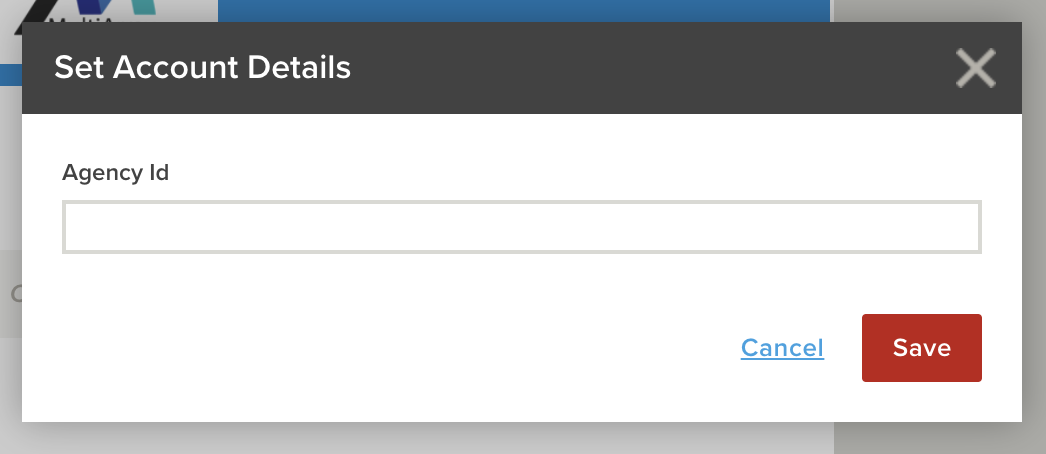
- In the info for your active MultiArray integration, navigate to Users
- Hover over the individual user you want to grant access to
- Click on the dropdown and select Edit Credentials
- Set the Agency Id to give to the user as given to you by MultiArray
- Click Save