Calendar confirmations let you send an Email and/or SMS to your potential Vendor’s confirming their valuation booking or to a potential Buyer and Vendor confirming a viewing.
This is a useful way to give your vendors or applicants a written summary of the day/time/location of the event and can reduce the likelihood of no-shows.
Depending on the Appointment Type selected, you will be prompted to send the confirmations to the appropriate Guest and/or Vendor with a single click when saving your appointment.
Confirmation templates can be set up by an Admin user via Advanced Settings. Please see - Advanced Settings: Calendars and Appointments
For Valuations
As your Guest is your potential Vendor, you will only be prompted to send a confirmation to the Guest when saving your appointment.
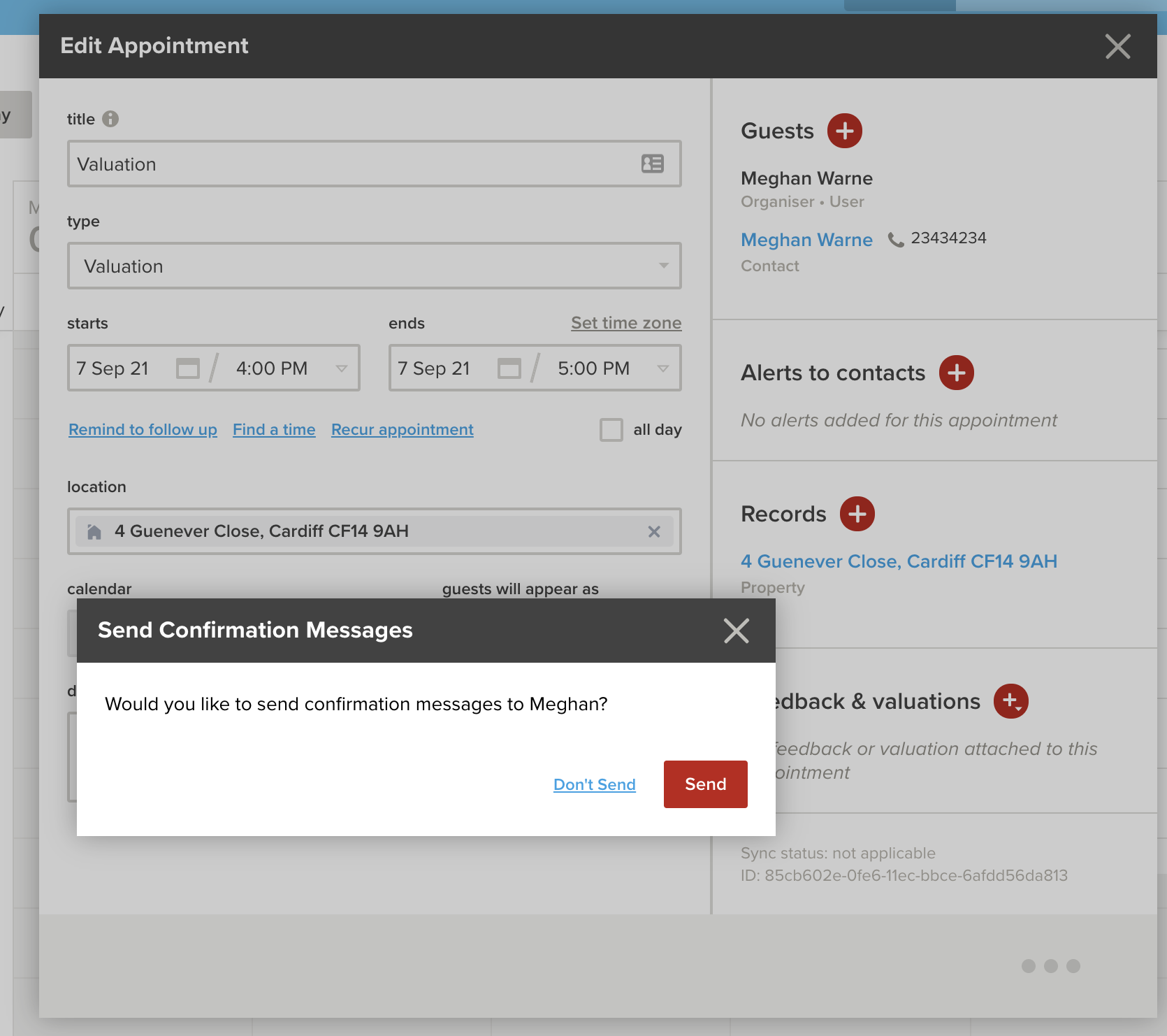
For Viewings
After saving your Viewing appointment, you will be prompted to send two confirmations; one to the Guest and one the Listing Owner.
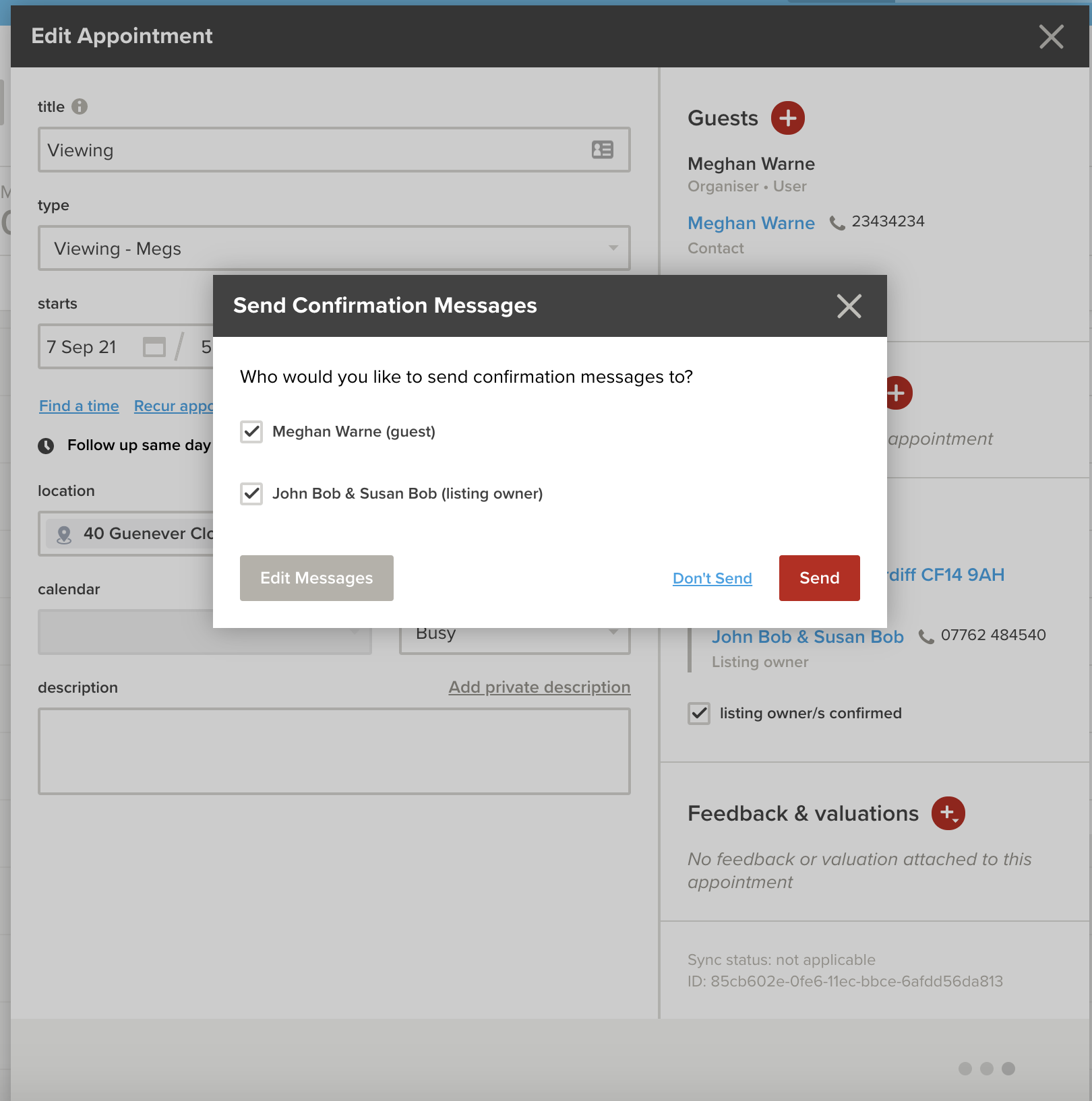
Important Note: The appointment will need to be Confirmed by both the Vendor and Guest in order to send the appointment confirmation.
From here you will have a few options (these are dependent on your chosen Settings selected in your Appointment Type settings):
- Send immediately: saves the event and sends the confirmation message(s)
- Don’t Send: saves the event without sending any messages
- Edit the Message: lets you modify the message(s) before sending
As with all SMS and emails sent from Rex, any guest responses to the messages will be sent directly to your phone number or email address.
If a guest with missing contact details is invited to an appointment, Rex will prompt you to add in the relevant information I.e an email address.

Any details added in will be stored on the contact record for future reference.
If a guest who appears as a Do Not Contact in you account is invited to an appointment, Rex will inform you of this and confirmations will not be sent.
