Can I upload my listing on this specific portal?
You can have an additional portal feed set up by directly contacting the portal you wish to activate. Once they receive your request, they'll contact us with the details so that we can process it.
Please Note: We cannot set up portals for you without a request from the portals support team.
The portal will notify you when the setup has been completed.
Why are my updates or new listings not feeding through to the portals?
Portal updates can take anywhere between 15 minutes to 2 hours to feed through - it is all dependant on how many listings from other agencies as well as yours are sitting in the queue to feed through.
Firstly, check the listing to ensure no errors have popped up on the right-hand panel. If not, and it has been over 2 hours, please reach out to the Customer Care Team for further investigation.
How do I take down a listing from a specific portal?
- Open the Listing
- Hover over Portal Settings in the right hand bar
- Click the Red 'pen' icon
- In the 'Portal Settings' window, hover over the specific portal and click the "stop" icon
- Click 'Save'
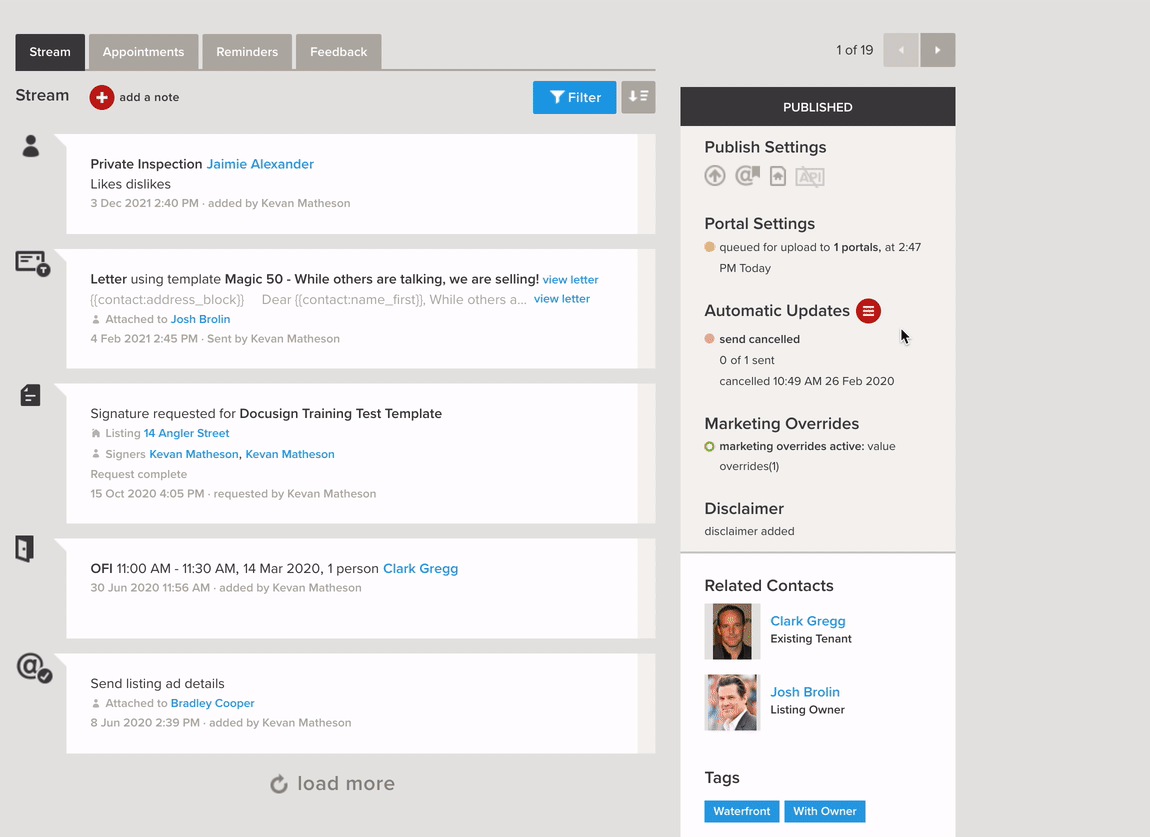
I'm getting an error message on my listing, how do I fix this?
You'll need to open up the error message on the listing to see what this is regarding as there can be a few issues that cause listing errors;
- If the error relates to another listing already published with the same address, you'll need to locate this listing as this listing will need to be sent through to portals instead; Archived Listings
- If the error relates to FTP issues, it may be that you need to send through another update after 10 or so minutes; Force Update
- If the error message advises contacting the portal, this is generally due to accounts issues - you will need to reach out to the specific portal directly.
- If it relates to FTP issues regarding the credentials - this means the web developers will need to be contacted as there is an issue with the login details. We suggest touching base with them or CC them into a request with us.
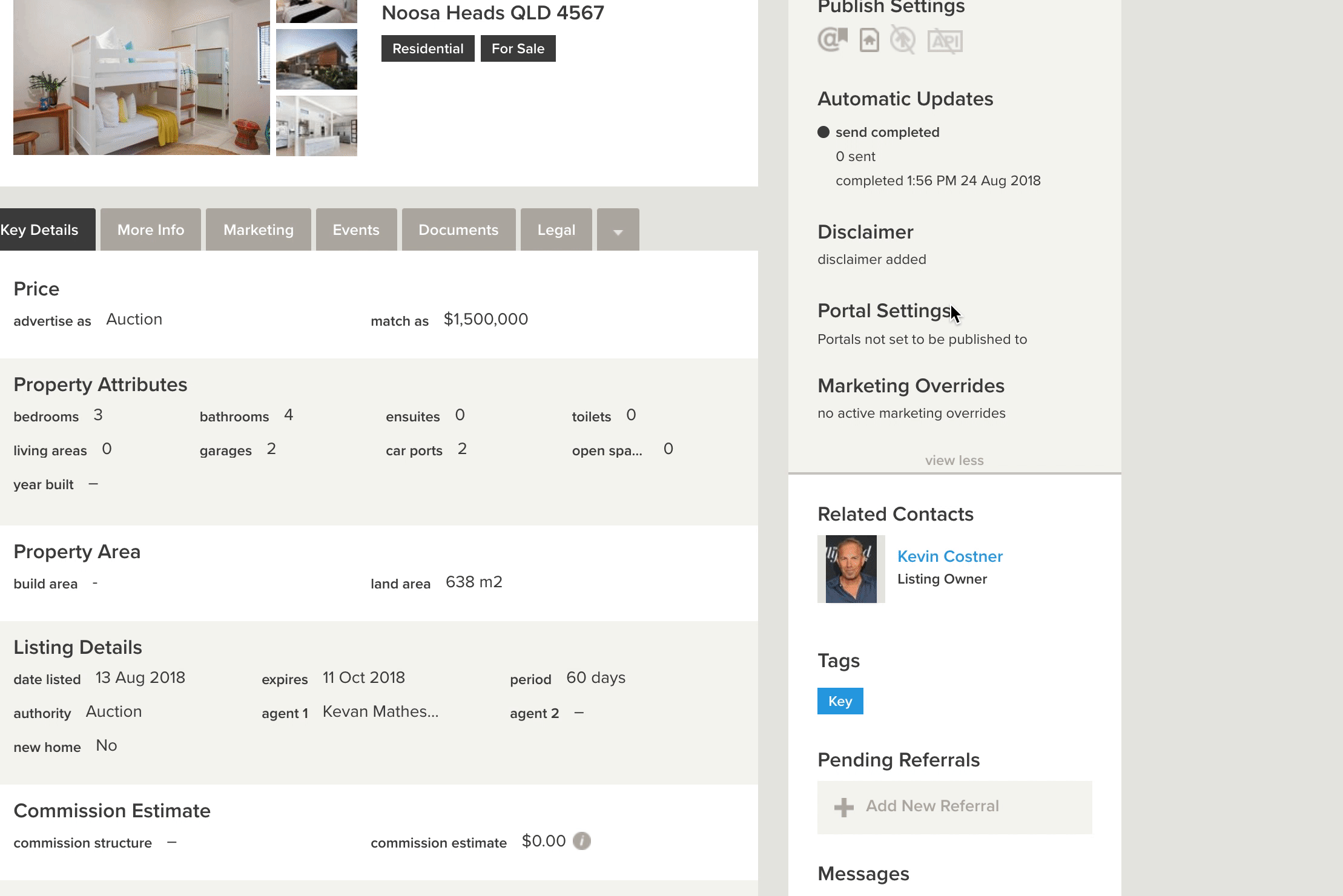
If you are unsure on the error message as it is not clearly outlined as to the issue, please reach out to our Support Team with the listing ID and error message.
Why is my listing still 'queued'?
This could be due to a few reasons, most commonly that there is a large queue of listings waiting to feed through to the portals.
We'd suggest giving this half an hour or so to feed through, and then Reload Rex - If you still have issues after this with the listing sitting at queued, please reach out to the Customer Care Team.