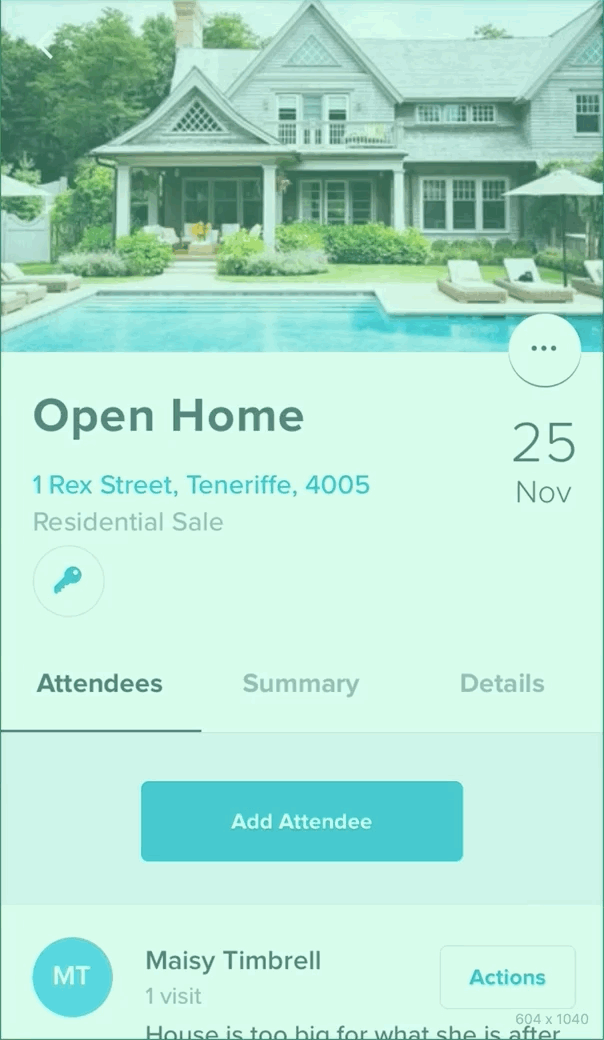Need to send off a bulk merge to all of the Attendees of your Open Home event? Easy done.
- From the Open Home event, click the 3 Dot icon in the top-right corner (above the date)
- Select Message Attendees
- Choose the merge type (Email or SMS)
- Fill out the merge dialogue and select Send Email/SMS in the top right-hand corner
If you wish to exclude anyone from the merge, in the merge dialogue, click on the "To*" field. This will open up another dialogue of the Attendees. Simply just untick the appropriate contact and select Save in the top-right hand corner.
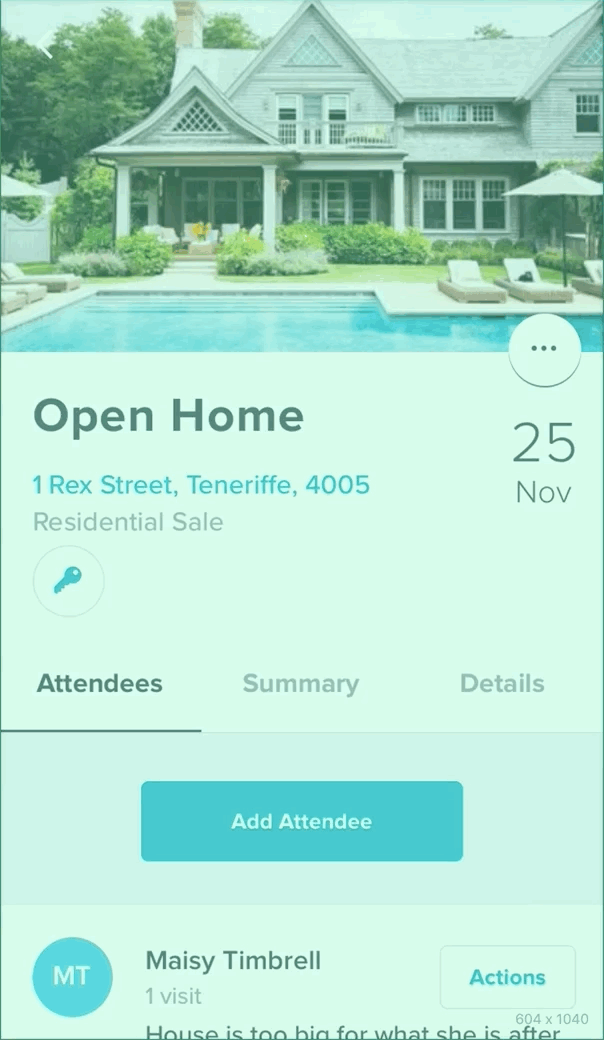
You can also do the same thing for not only Attendees of this particular event, but all Attendee's for any event apart of the listing. To do this:
- From the Open Home event, click the 3 Dot icon in the top-right corner (above the date)
- Select See All Attendees for Listing
- In the top right-hand corner, click Select
- Un-tick any contacts from the list if required
- Select Continue
- Select either Bulk Email or Bulk SMS
- Fill out the merge dialogue and select Continue in the top right-hand corner
- Edit any templates as required > Select Continue in the top right-hand corner
- Then Send Emails/SMS