To log activity against a record in the Campaign;
- Within your campaign, hover over the appropriate record/s and click the Log Activity button
- Select the relevant action from the dropdown, and Save
Saving your activity will take you to a new dialogue, where you can take any of the below actions;
- Update Status - updates the status of the related record within the Campaign IE. Pending, Success or Failed
- Add Note - adds a note to the Stream of the related record
- Add Reminder - adds a Reminder to the related record
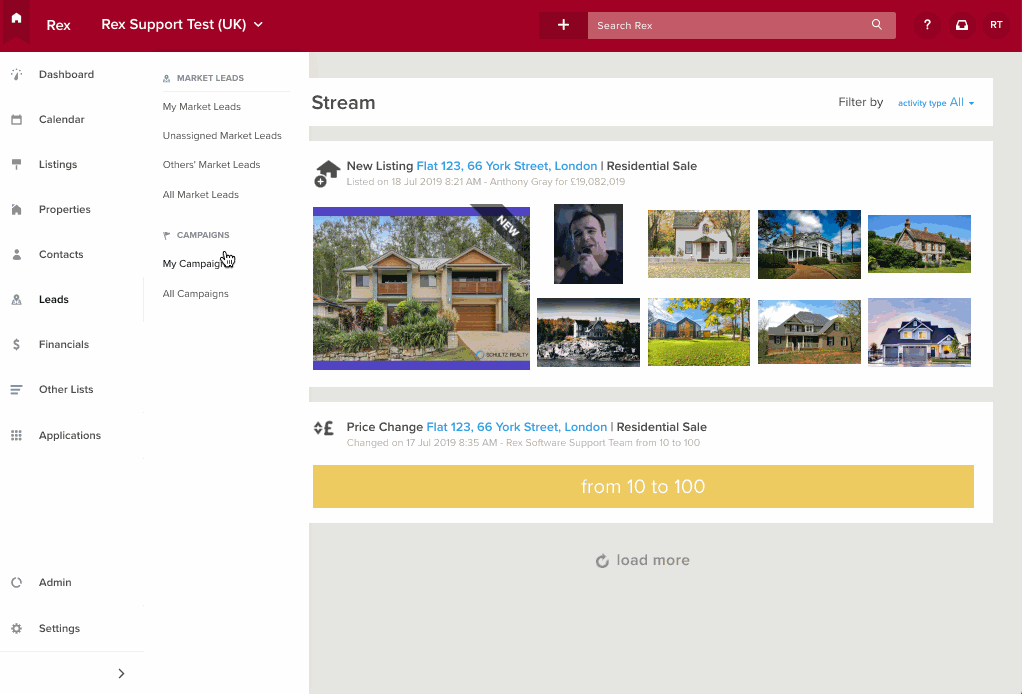
To update the record Status within the Campaign without logging activity;
- Hover over the appropriate record and click the dropdown arrow beside the Log Activity button
- Click Update Status
- Select the appropriate Status and Save