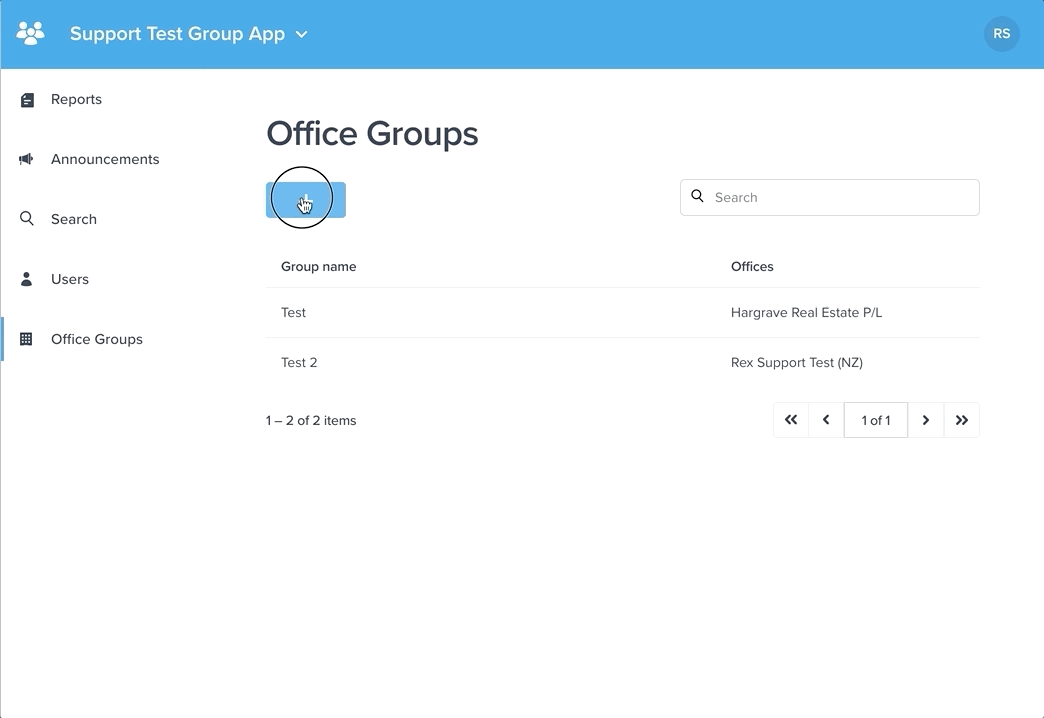Office Groups allow you to create a group of specific offices that are a select part of the franchise. This becomes helpful for announcements and specific access in the Group App and Rex.
For example, let's just say there is an Area Manager that looks about after a handful of specific locations and they're the only locations that the user will need access to and make announcements for - you'll create a group of those specific locations to assign to their user.
To create an Office Group
- From the left-side menu, go to Office Groups
- Select the blue '+' icon
- Enter in the same
- Select the locations
- Select Create Group