When there are multiple agents logged in to Rex simultaneously, sometimes an issue will arise where multiple agents may try to update information on the same record at the same time.
This led to one agent having all of their important changes overwritten by the other user currently updating the same record - chaos!
This is why we have the collision avoidance feature. Collision avoidance allows each user to see if any other agents are viewing or editing the same record.
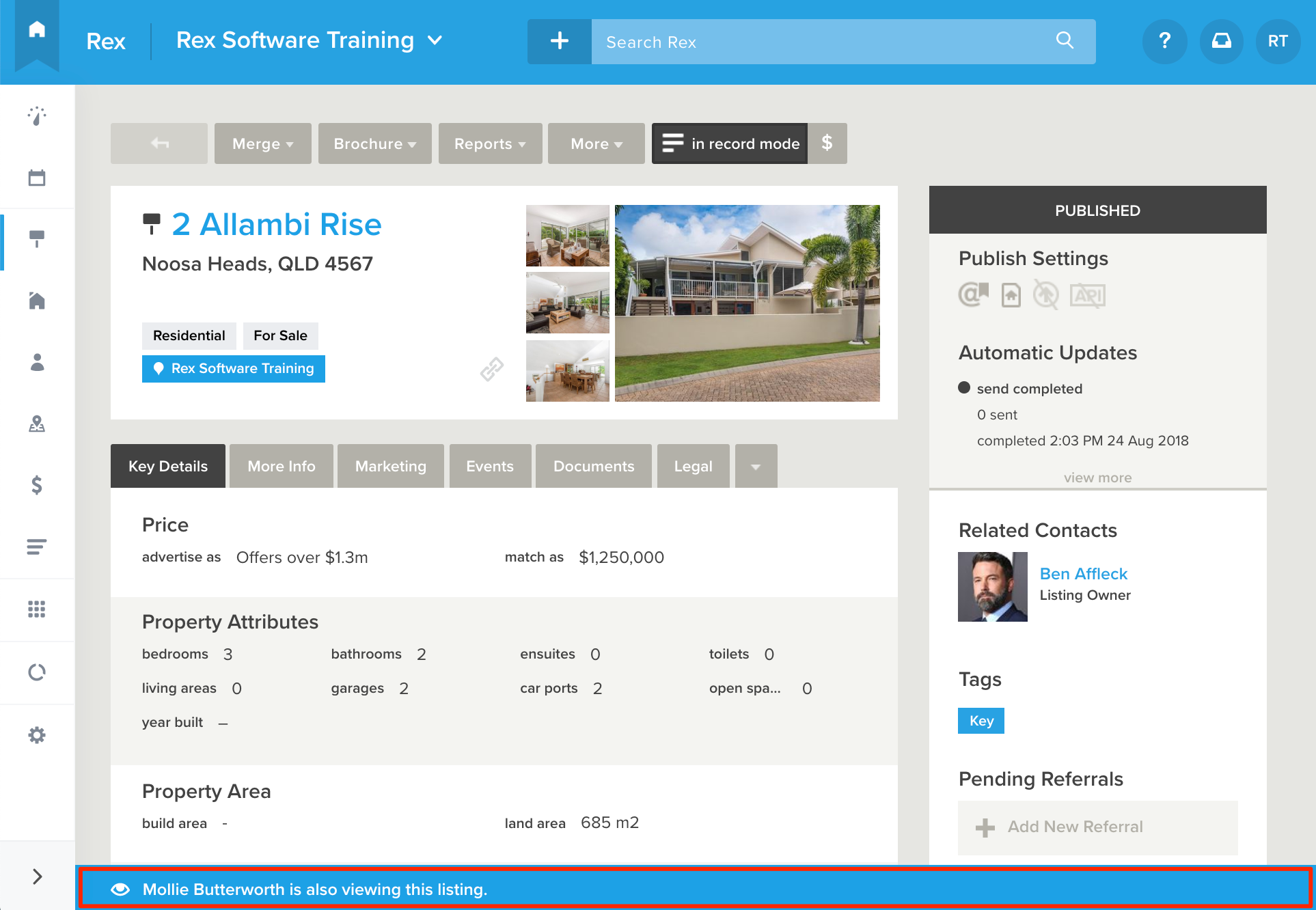
Not only will you see who is viewing the same record, but you'll also be able to see if they've made changes while on the record and what changes have been made.
When changes have been made to a record you're viewing, the blue bar at the bottom will turn orange. To view the changes, simply just click View Edits.
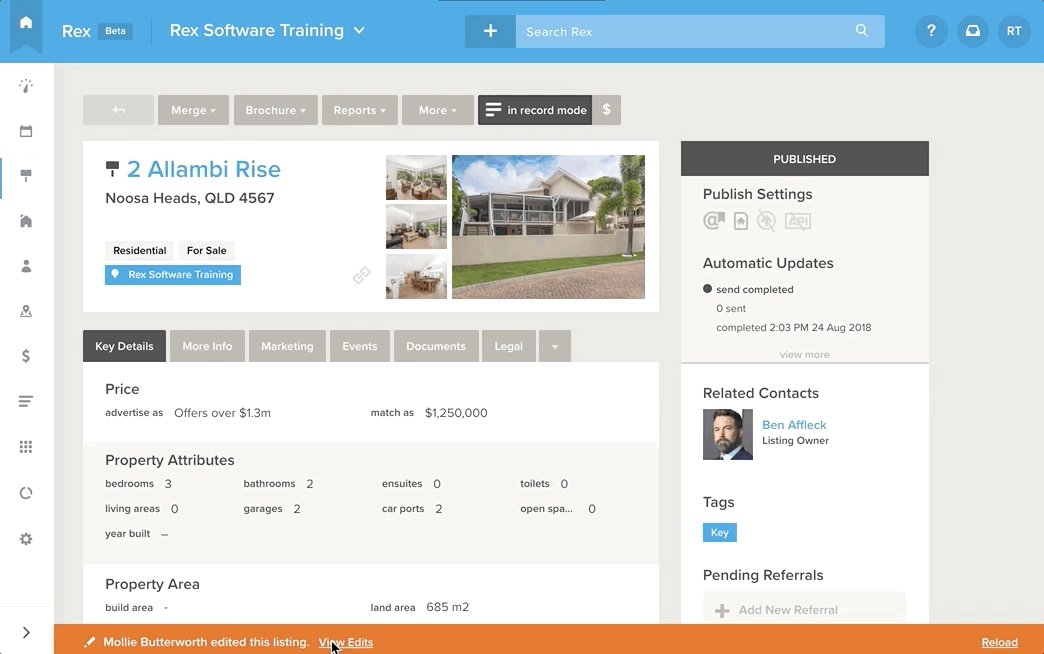
Viewing these edits like so won't make them appear on the record on your end. To avoid overriding other users changes, simply just click Reload in the bottom right-hand corner to update the record.
If you're making changes to a record where another user has already made changes and you haven't yet reloaded, a warning dialogue will appear to warn you that you're about to override another users changes.
You'll have the option to view the changes and then have the final decision to either cancel or overwrite the changes.
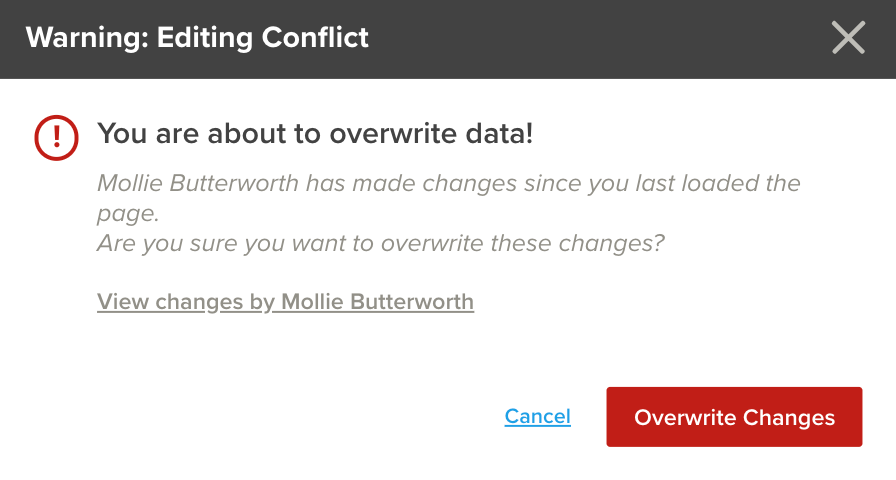
The Collision Avoidance feature will appear on the following records:
- Contacts
- Listings
- Properties
- Projects/Project Stages
- Notes
- Feedback
- Reminders
- Appraisals
- Buildings