You can perform data exports from within Rex within the Properties, Listings and Contacts list views.
Further exports such as reminders & notes and can also be performed from the 'Other Lists' menu.
- Go to Contacts/Properties/Listings tab (whichever data you want to export). To export 'System List' data, go to Other Lists > Select the appropriate List
- Tick the check-boxes beside records you want to export, or tick the very top check-box to select all
- Click Export > Data Export
- From here you'll be presented with a pop-up menu which details what data you wish to have exported
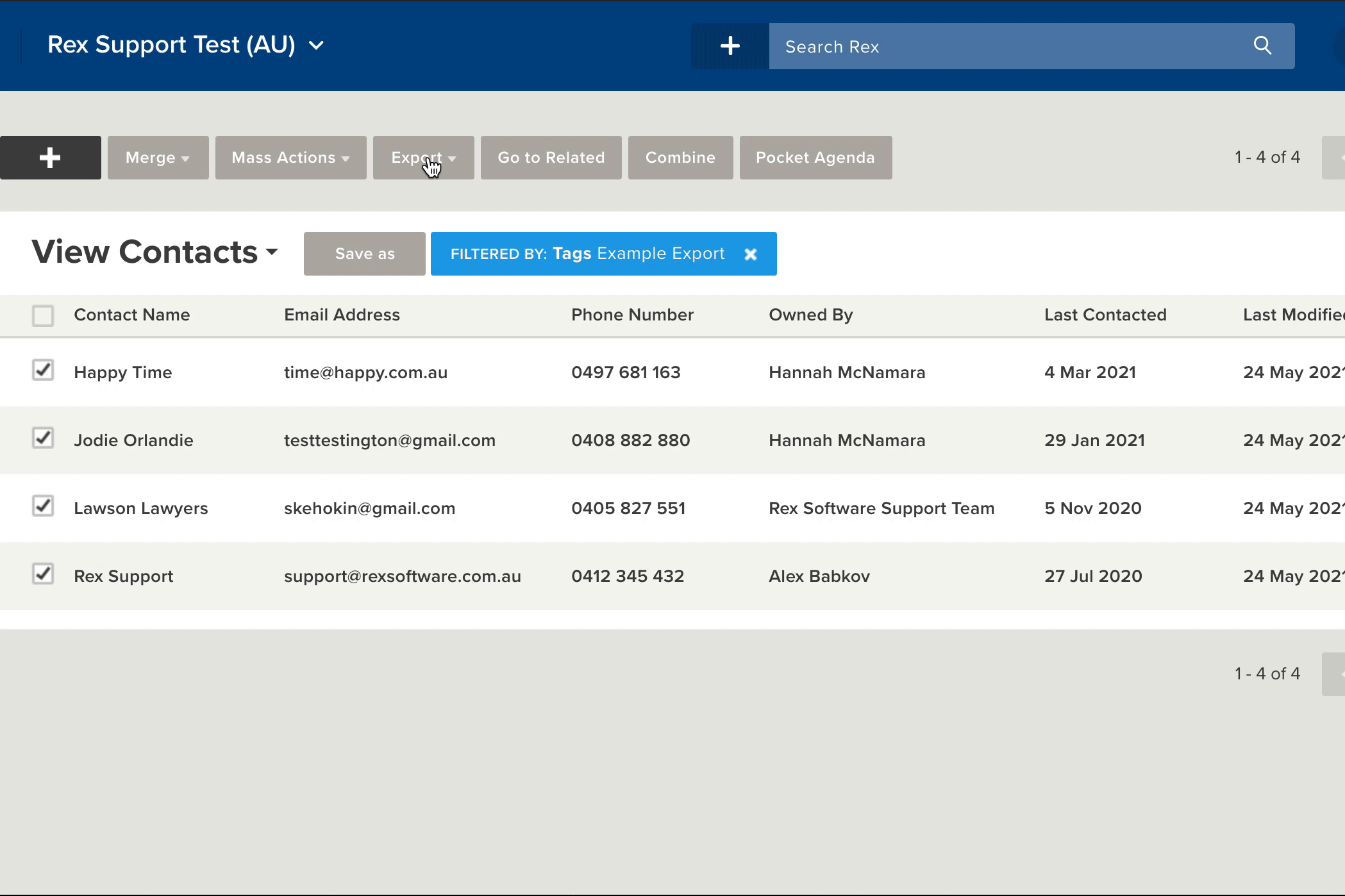
Please Note: You can export data to CSV files from inside of Rex as long as you have the correct permissions. If you do not have the right permissions you will not see the 'mass actions' button. You will need to request access from your Super Admin user.
See export history
If you want to investigate whether someone in your agency has conducted a data export, you can do so by navigating to Other Lists > Audit Logs and inserting "Export" into the "Operation" filter.
This lets you see:
- Who conducted the export
- When the export was run
- What type of export it was (Contacts, Listings, Properties, etc.)
- How many records were in the export
- Advanced technical summary of the filter criteria that was used in the export