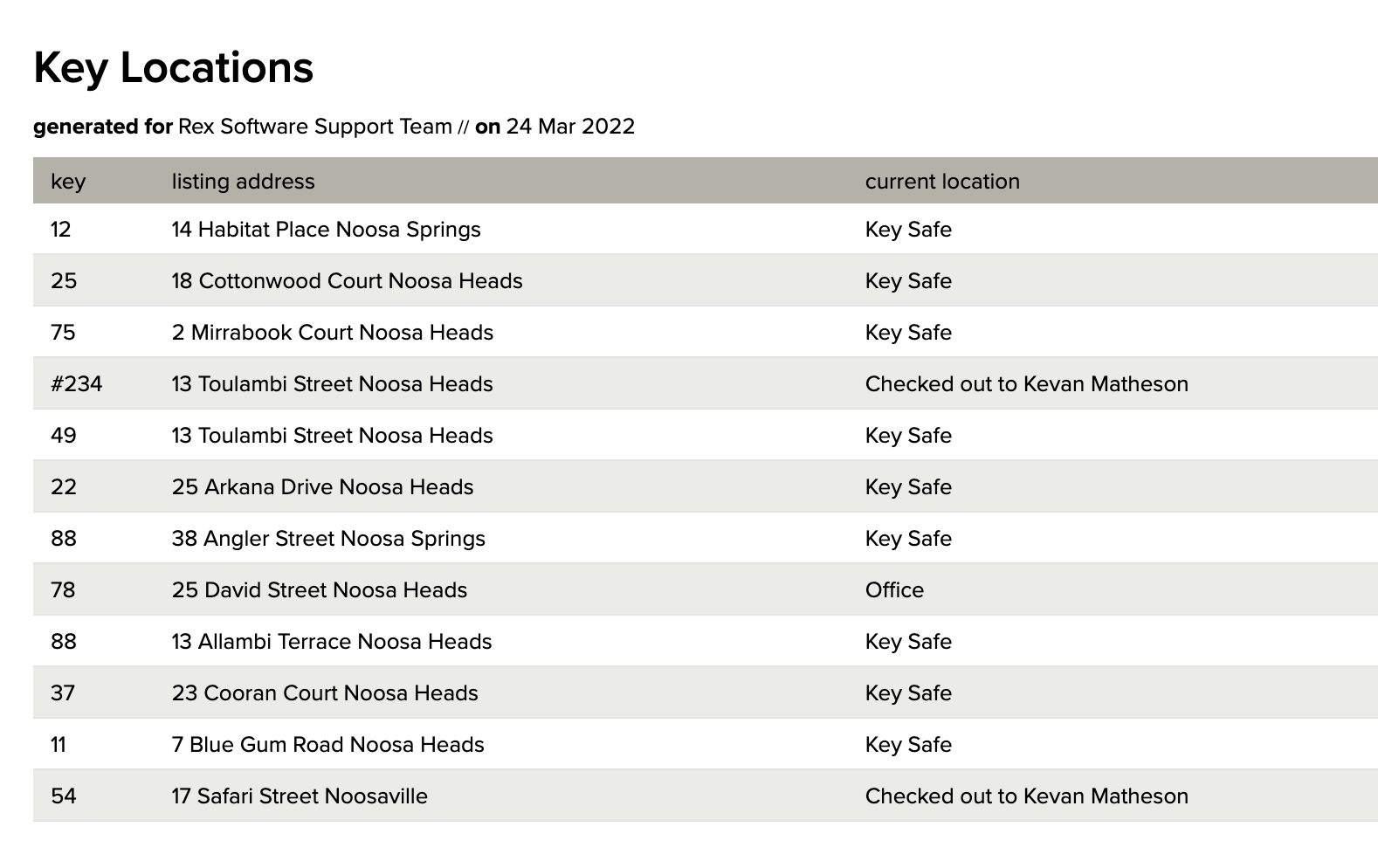You can generate reports which show current key locations and details for inspections.
To view Key Registry activity:
- Go to Reporting > Reporting Centre > Listings & Uploads from the left hand side panel
- Click Key Registry Activity
- You can specify listing categories that are relevant, as well as how you would like the report grouped
- Click Preview to show the report
- Click Generate PDF
You will have the option to download or email the report, depending on your preference
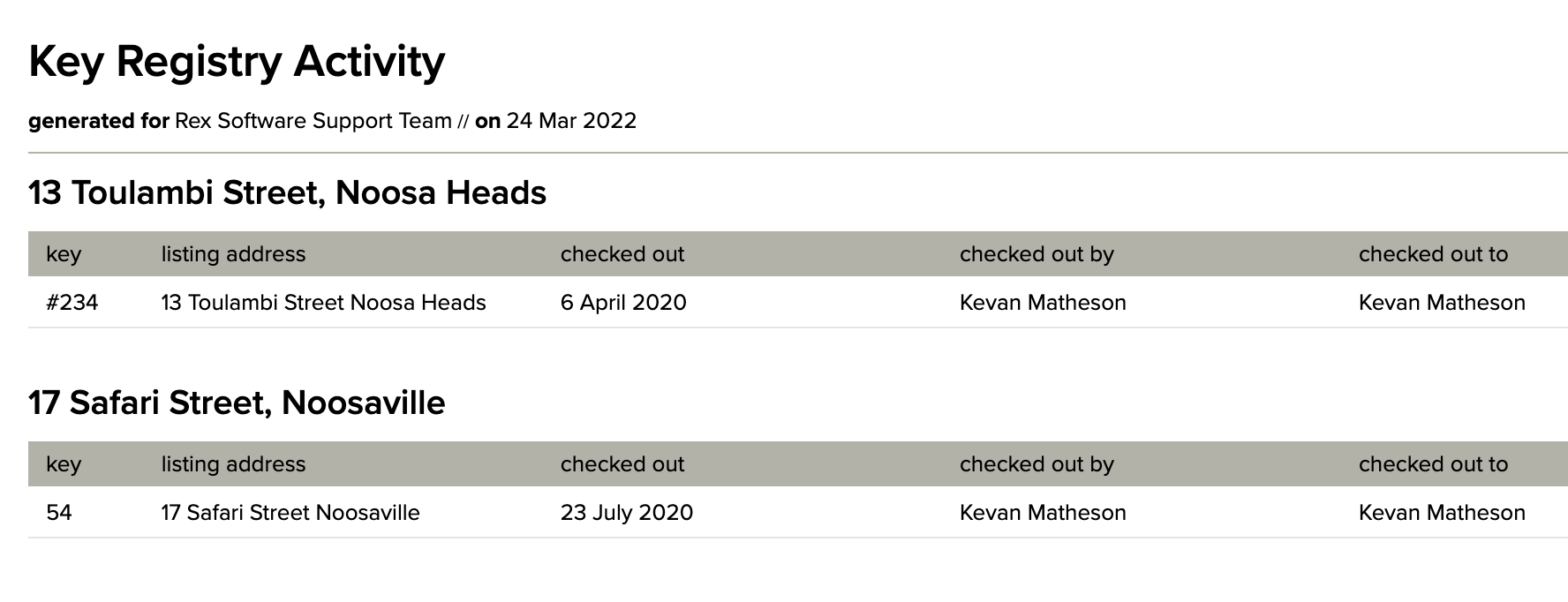
To view Key locations:
- Go to Reporting > Reporting Centre > Listings & Uploads from the left hand side panel
- Click Key Locations
- You can specify listing categories that are relevant, as well as how you would like the report grouped
- Click Preview to show the report
- Click Generate PDF
You will have the option to download or email the report, depending on your preference