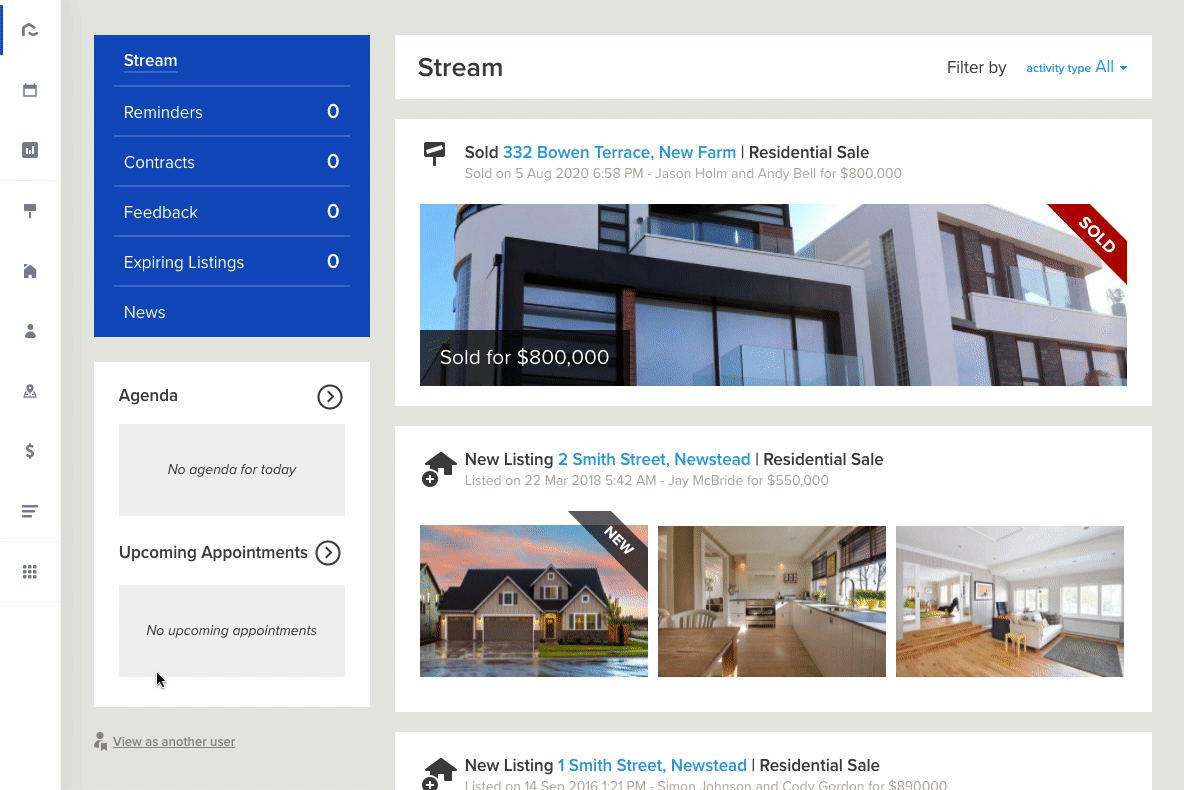Perform the following steps for establishing a brand new sales trust account with a zero balance.
- From the left side menu, go to Financials > Under Trust, go to All Trust Accounts
- To establish a new trust account, click “+” button
- Enter details regarding the trust account you are setting up
- Ensure that the check box is un-ticked (if left checked, Rex will revert to adding an existing sales trust system)
Take a look at our Rex University Training video about setting up a new trust account for more information: The course you'll be looking for is Number 3 - Trust Accounting in Rex.
Important Note: If your trust account has any transactions please use the method outlined in the help article 'For Existing Bank Accounts'