The Building record holds all of your Property records together. We can report on the Properties attached, add more Properties, view Properties attached and check out Current/Sold/Leased Listings.
The Building record is split into several different sections.
- Navigate Buttons
- Map and Address
- Reporting
- Properties and Listings
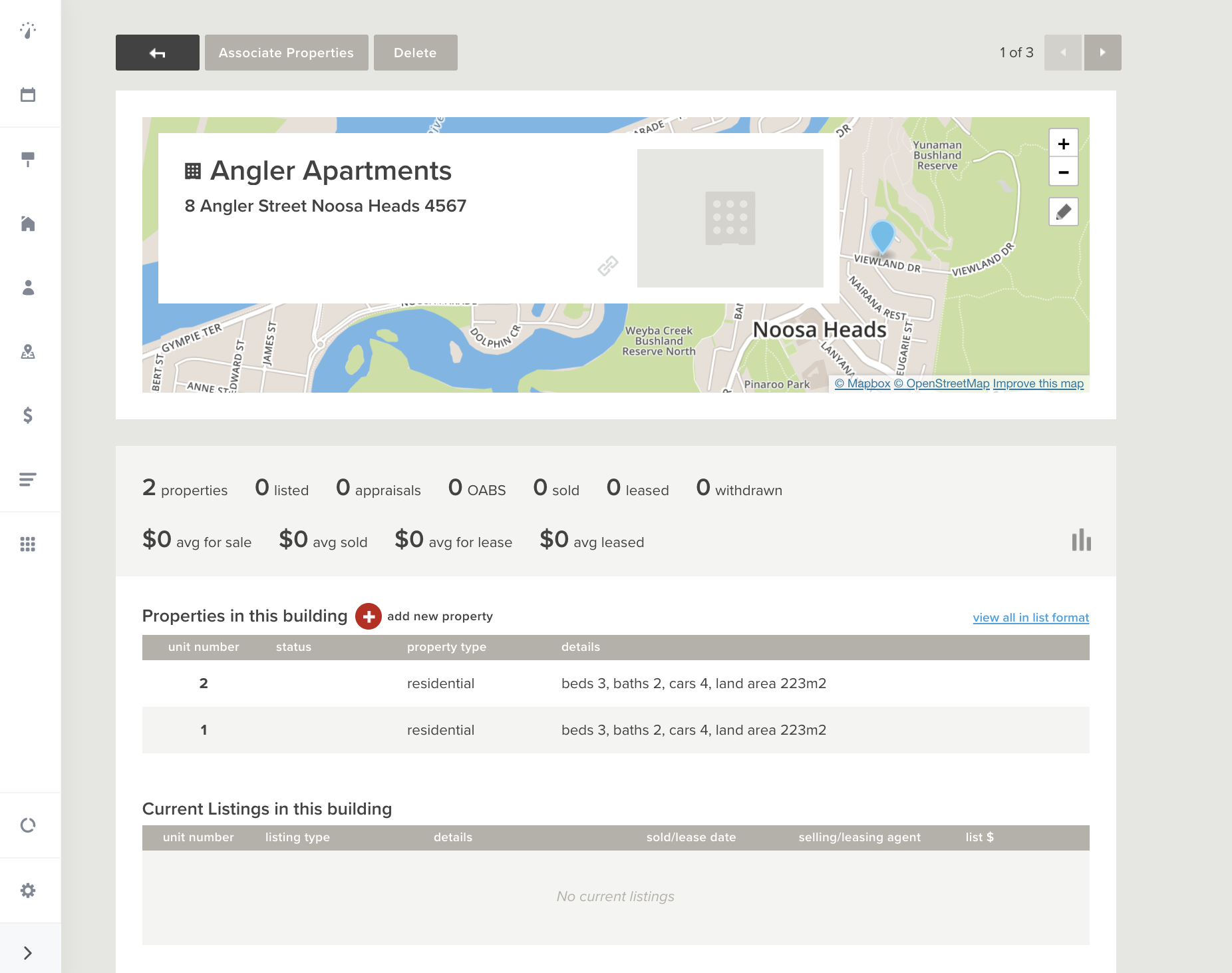
Navigate Buttons
Along the very top, we have a few navigational buttons, but we also have a Delete button and an Associate Properties button. Click 'Delete' to trash the Building record. Use 'Associate Properties' to quickly add Property records to the Building if they have the same address:
- Click Associate Properties
- Tick the box/boxes for the Properties that have the same address that you want to attach
- Click Save
Map and Address
Here you'll see the map of the address location. To change the address (which will update the map);
- Hover over the address
- Click the Red Edit button
- Modify the address /image
- Click Save
Reporting
The section between the map and the Properties & Listings section has some reports on the Building. You'll find the total number of Properties, Listed, Sold, Leased, etc.
Also, you can find the average For Sale/For Lease price, and the average Sold/Leased price.
Properties and Listings
Finally, you have a list of the Properties, Current Listings & Recent Sales.
In each section, it'll only show you the first 10 Listings. To reveal more, click Load 10 more at the bottom of the list, or click view all in list format.