If you need to modify the address of your Property record, you need to:
- Hover over the address
- Click on the Red 'Edit' button
- Update the record details
- Click 'Save'
Updating the address of your Property record will automatically update the address of any Listing record created from that Property record.
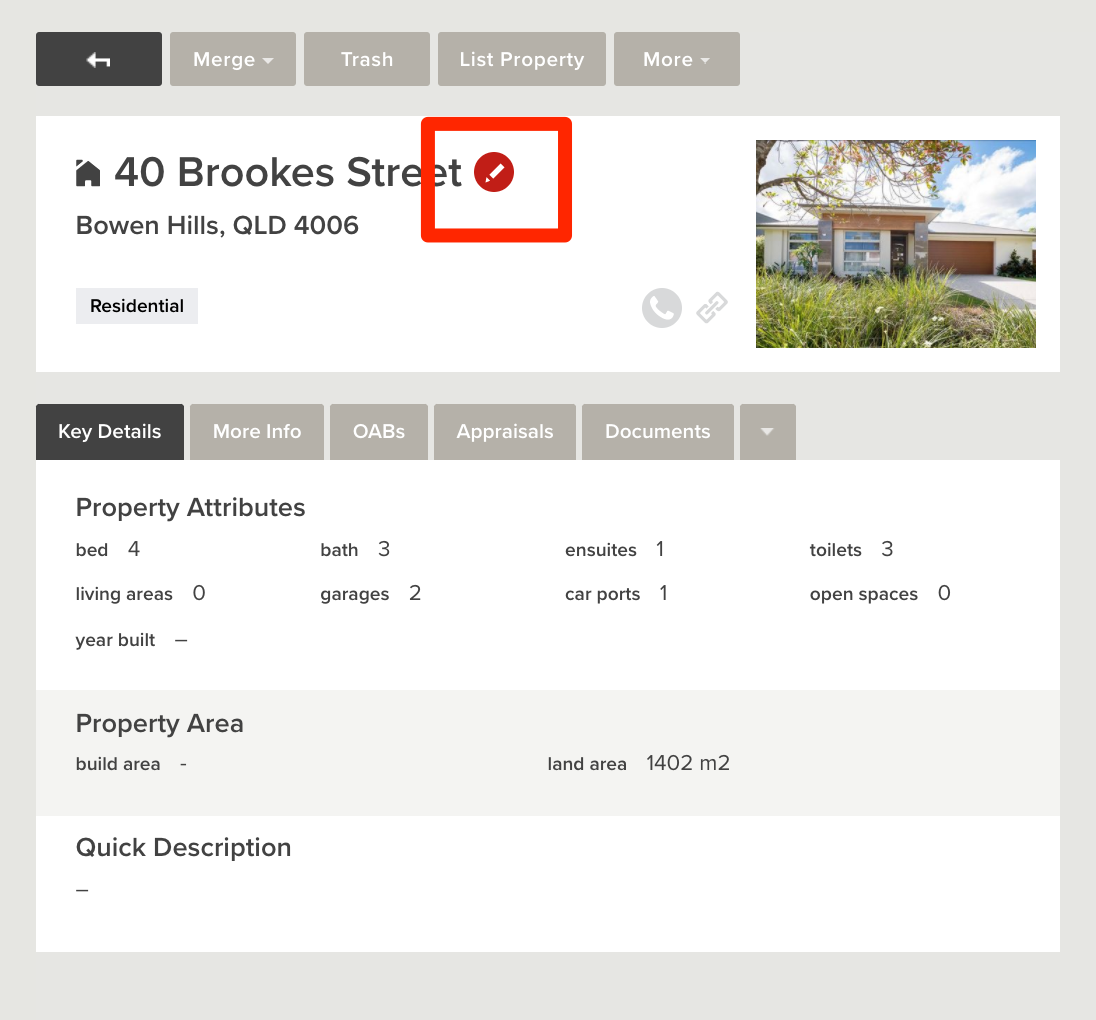
Please Note: Updating the Record type will not update the Listing Record type. For more info on changing that, see Listings: Changing the Listing Type