Use Filters for conditional logic
Filters are a special type of Zapier Action that can be used to control whether or not a Zap should proceed. They are crucial for adding some "smarts" to your Zaps, and are useful for situations where our Triggers aren't specific enough for your specific use case.
For example: if you're creating a Zap for open home follow-ups, you may want to set a more aggressive follow-up schedule for attendees that were marked as "Hot". You can use a Filter in combination with an "Open Home Attendee Added" Trigger to only proceed with the rest of the Zap if Interest Level = "hot".
You can learn more about Filters here.
Keep an eye on your monthly task volume
Certain Triggers - such as "Contact Updated" - are very likely to trigger very frequently, especially if you have a large account with many users. Always keep an eye on your monthly tasks to ensure you're not capping out your plan.
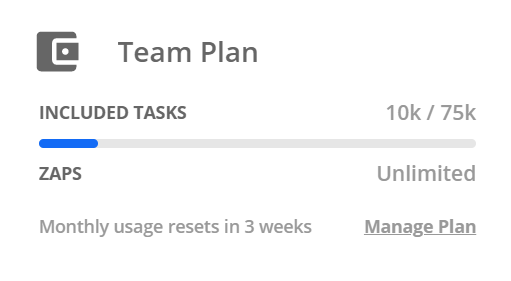
Inspiration for useful Zaps
- When a Facebook Lead Ad form is completed a new lead is created in Rex
- When a contact is added to a mailing list in Rex, this change is copied over to Mailchimp.
- When that listing is published on your website, two other things happen: the listing is automatically posted to your Facebook page, and your team is alerted via Slack;
- When a contract is completed, a Google Sheet gets updated
- When a listing is published on your website the vendor receives an SMS letting them know
- When a contract goes unconditional, all necessary parties receive a confirmation email
- When a listing goes live, you can switch the vendor from a prospecting track to a vendor care track
- When an open home attendee checks in, create a match profile, send an email and add them to a follow-up track.